원문
https://gbatemp.net/threads/mm-linx-super-mario-maker-2-level-injector.542389/
RELEASE - MM-LINX - Super Mario Maker 2 Level Injector
nstall the MM-LINX homebrew application on your switch, to install levels uploaded to https://tinfoil.io/MarioMaker/ directly to your Super Mario Maker...
gbatemp.net
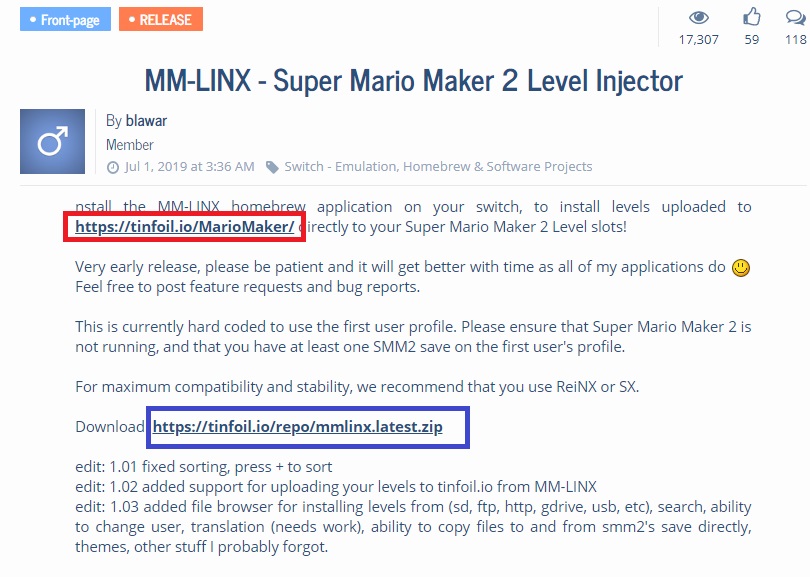
파란색 박스 https://tinfoil.io/repo/mmlinx.latest.zip 를 클릭해서 다운로드후 압축을 풀면 나오는 mmlinx.nro 파일을
sd카드 switch 폴더에 붙혀넣기 후 홈브류에 새로 생긴 mmlinx 를 실행

인터넷 연결후 원하는 맵 인스톨 하면 됨
-----------------------------------------------------------------
SD카드를 통한 설치
일단 edizon이나 checkpoint로 세이브파일 백업
https://tinfoil.io/MarioMaker/ 링크로 들어가면 맵다운 로드 가능


원하는 맵 클릭하고 다운로드 후 압축을 풀면
course_data_xxx.bcd
course_thumb_xxx.btl
두개의 파일 이 생김. (xxx는 000, 001, 002 등 맵슬롯을 의미함 원하는 슬롯으로 수정가능)
EdiZon은 sdmc:/EdiZon/01009B90006DC000/ 폴더안에 붙혀넣기
Checkpoint는 sdmc:/switch/Checkpoint/saves/0x01009B90006DC000 SUPER MARIO MAKER 2/ 폴더안에 붙혀넣기
한후 세이브 파일 리스토어



슈마메2를 다시 시작한후 코스로봇, 다운로드한 코스에 가보면 슬롯이 생성되어있음.
끗